July 26, 2024
Plants - Cinematic LUT
Enhance your LOG footage with vibrant greens and warm tones, perfect for nature and lifestyle content. Compatible with Adobe Premiere, Final Cut X, DaVinci Resolve, Photoshop, and more.
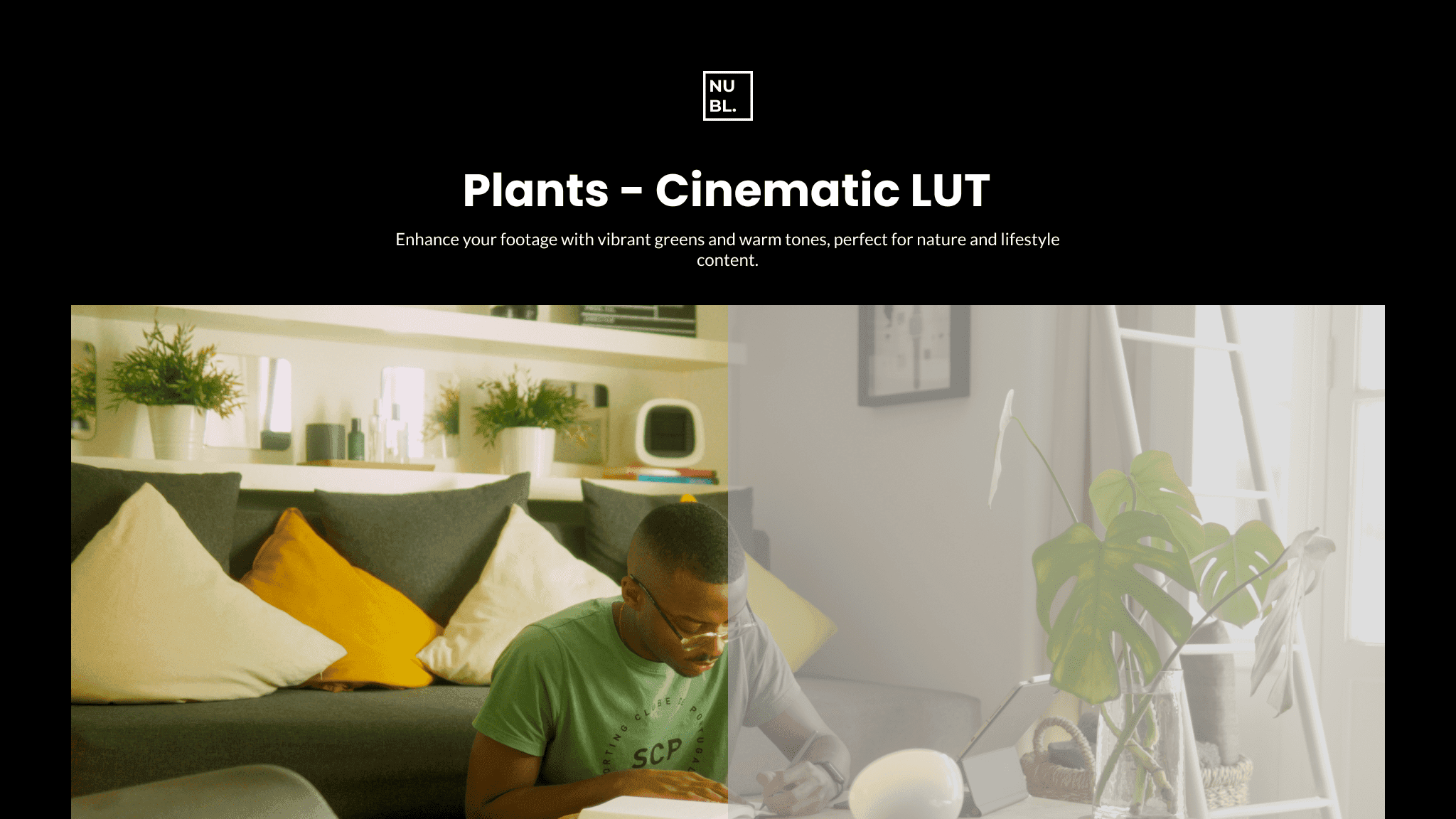
July 26, 2024
Enhance your LOG footage with vibrant greens and warm tones, perfect for nature and lifestyle content. Compatible with Adobe Premiere, Final Cut X, DaVinci Resolve, Photoshop, and more.
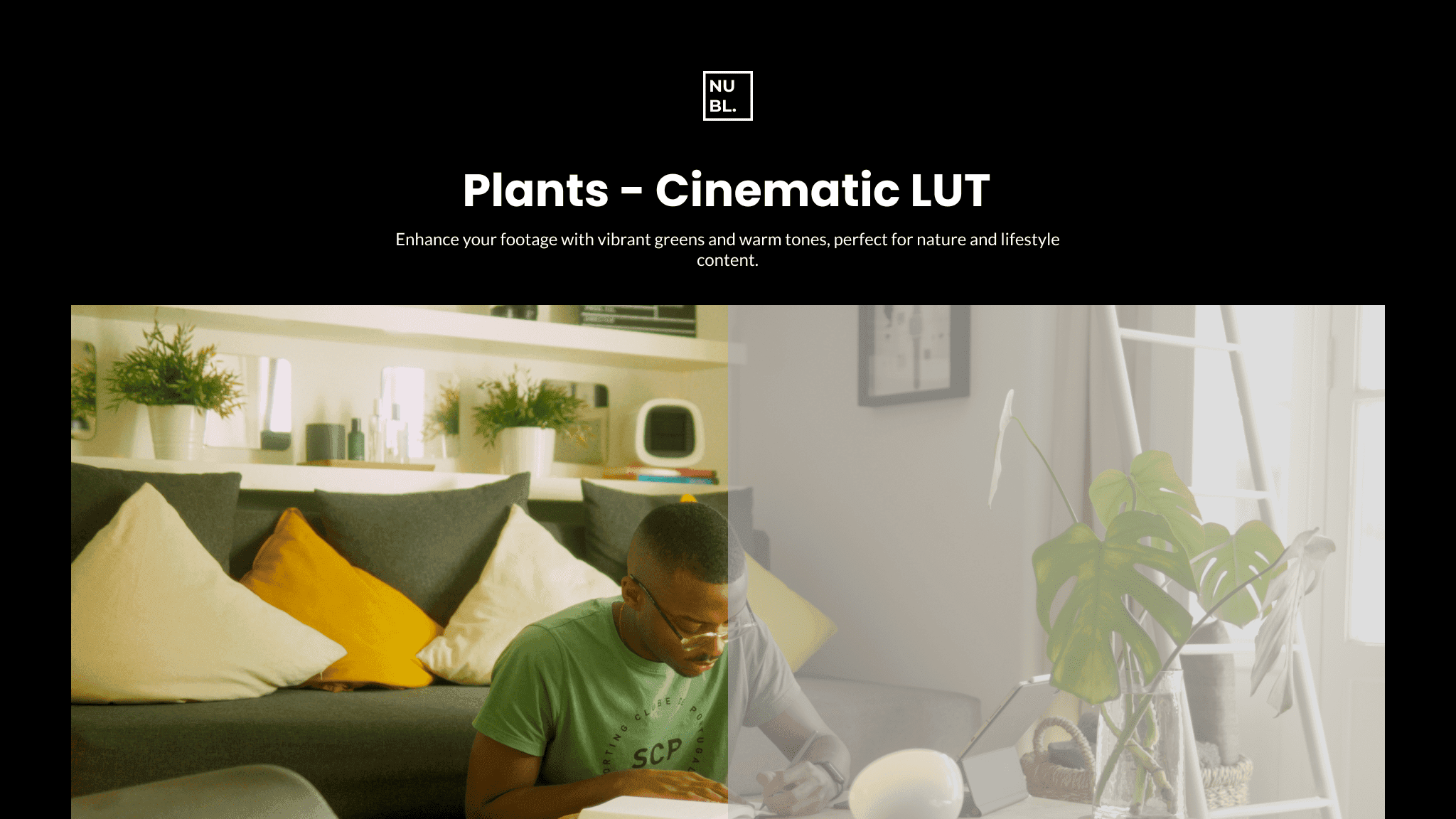
Get Here - 10€
Transform your visuals with the Plants LUT. This LUT is designed to bring out the vibrant greens in your photos and videos, adding a warm, inviting atmosphere that feels like a breath of fresh air. 🌱✨

Vibrant Greens: 🌳🍃 Elevate the natural hues of plants and outdoor scenes, making them look lush, fresh, and full of life. Perfect for nature shots and lifestyle content that need a touch of greenery.
Warm Tones: ☀️🍂 Infuse your visuals with soft yellows and oranges, creating a cozy, welcoming feel that draws viewers in. Ideal for making your content feel more inviting and homely.
Soft Light Effect: 💡🌤️ Add a diffused lighting effect for a serene and intimate look. This soft light effect helps to create a calm and relaxed mood, perfect for self-improvement and workspace content.
Balanced Contrast: 🔍✨ Ensure your images are clear and detailed with balanced contrast. This feature maintains the crispness of your visuals without making them too harsh, providing a professional and polished look.
Muted Backgrounds: 🏞️🎨 Focus attention on the vibrant elements by muting background colors with soft whites, grays, and light browns. This helps to highlight your subject and make the greens pop even more.
Whether you’re a filmmaker, photographer, or content creator, the Plants LUT is perfect for enhancing your visuals with a touch of nature’s vibrancy and warmth. 🌟📸
Enhance Natural Beauty: Make your nature and outdoor scenes come alive with vivid greens and warm, inviting tones.
Create a Relaxed Atmosphere: Perfect for content that aims to inspire calm, productivity, and a connection with nature.
Versatile Use: Suitable for a wide range of content, from lifestyle and self-improvement videos to creative workspace photos.
Future Updates: Enjoy free updates forever, ensuring your LUT remains cutting-edge and versatile.
Expanded Compatibility: Look forward to the inclusion of Rec709 LUT soon.
Bring the beauty of nature into your work and captivate your audience with the Plants LUT. 🌿✨


Have questions or need support? Reach out to me on Instagram: @nublson 📲💬
Posted in LUTs